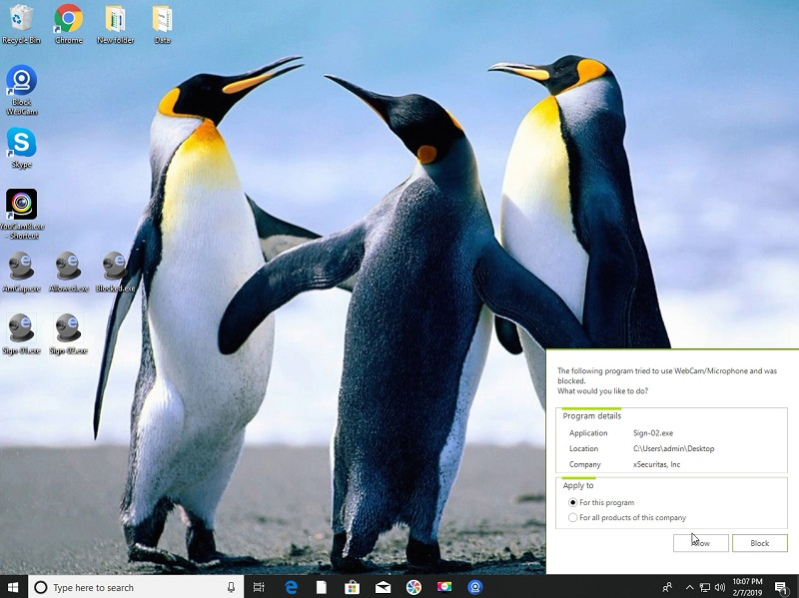Block WebCam and microphone 2.1.0.4.1
Free Trial Version
Publisher Description
How to Block WebCam and microphone ?
It is becoming a problem to steal your privacy by illegally hacking your webcam or microphone.
You can use the webcam cover, but you can forget the cover after using WebCam, and there is no alternative way to prevent microphone hacking.
There is another way.
Please try 'Block Webcam and microphone'. You no longer need to use the webcam cover.
Approved programs (such as Skype, Viber) can use WebCam and Microphone, but unapproved programs can not use WebCam. If some programs access your WebCam or microphone, then you will first see a pop-up window asking you to confirm your approval. You only allow use of WebCam or Microphone for programs you trust.
You can protect your WebCam and microphone from hacking with very simple settings.
Features
* Prevent malicious programs use of WebCam or Microphone to access information.
* You must specify the applications that can use the WebCam, Microphone.
* We provide a list of widely used applications for user convenience. (Please register the accepted application easily with a single click)
* The application that is installed by default when installing Microsoft Windows can use the WebCam, Microphone.
* If an unregistered application attempts to access to webcam or microphone, ask the user whether to allow the this operation.
* When the main program is terminated, all programs can not access the WebCam or microphone.
Related Videos
* Quick Guide: https://youtu.be/090U2Soy0Ks
* Tutorial: https://youtu.be/Rqt8efpyWZM
* See more videos: https://www.youtube.com/channel/UCW9UHqHn07a5Tk_L2bmsXyw
Operating System
* Windows 7 / 8 / 8.1 / 10
* Windows Server 2008 R2 / 2012 / 2016 / 2019
About Block WebCam and microphone
Block WebCam and microphone is a free trial software published in the Covert Surveillance list of programs, part of Security & Privacy.
This Covert Surveillance program is available in English, ChineseSimplified, Dutch, French, German, Hindi, Japanese, Korean, Portuguese, Russian, Spanish, Turkish. It was last updated on 23 April, 2024. Block WebCam and microphone is compatible with the following operating systems: Windows.
The company that develops Block WebCam and microphone is xSecuritas, Inc. The latest version released by its developer is 2.1.0.4.1.
The download we have available for Block WebCam and microphone has a file size of 20.97 MB. Just click the green Download button above to start the downloading process. The program is listed on our website since 2019-05-27 and was downloaded 19 times. We have already checked if the download link is safe, however for your own protection we recommend that you scan the downloaded software with your antivirus. Your antivirus may detect the Block WebCam and microphone as malware if the download link is broken.
How to install Block WebCam and microphone on your Windows device:
- Click on the Download button on our website. This will start the download from the website of the developer.
- Once the Block WebCam and microphone is downloaded click on it to start the setup process (assuming you are on a desktop computer).
- When the installation is finished you should be able to see and run the program.